If you want to book more than 6 pnr in a month than link your "AADHAAR KYC" with your IRCTC account.
For linking your Aadhaar to IRCTC account follow the following steps:-
1. Go to IRCTC e-ticketing website and after you log in with your id and password, go to My Profile tab
(After you log in, the 'My Profile' section can be found at the top right portion of the IRCTC website)
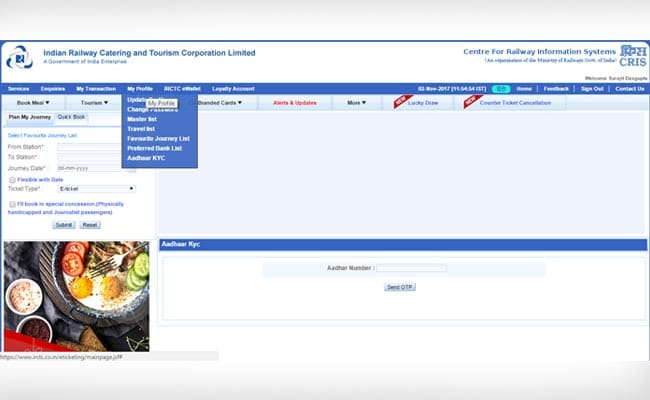
2.From that select Aadhaar KYC , then you will taken to a page where you will be asked to enter your Aadhaar number.
(Enter your Aadhaar number and hit the 'Send OTP' button)
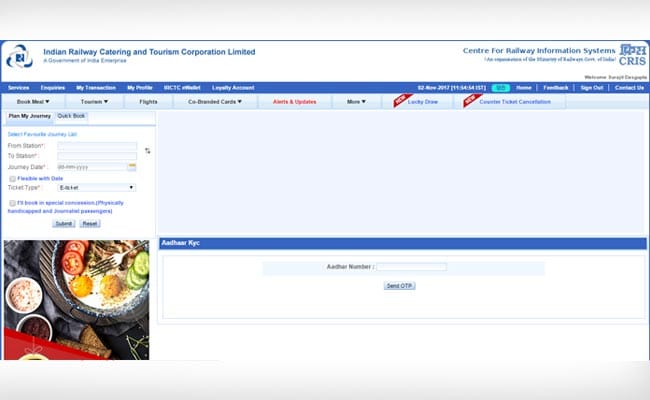
3.Enter the Aadhaar number and you will receive the Aadhaar OTP for verification.After you enter the OTP, your IRCTC will be Aadhaar-verified.
(Enter the OTP received on your registered mobile number and proceed by clicking 'Verify')
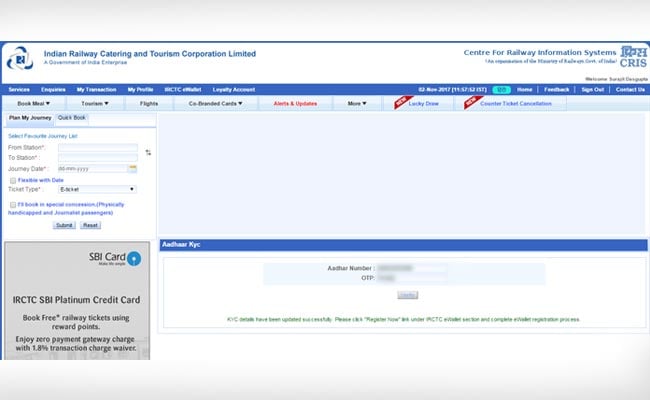
4. You will receive a message that "KYC details have been updated successfully".
